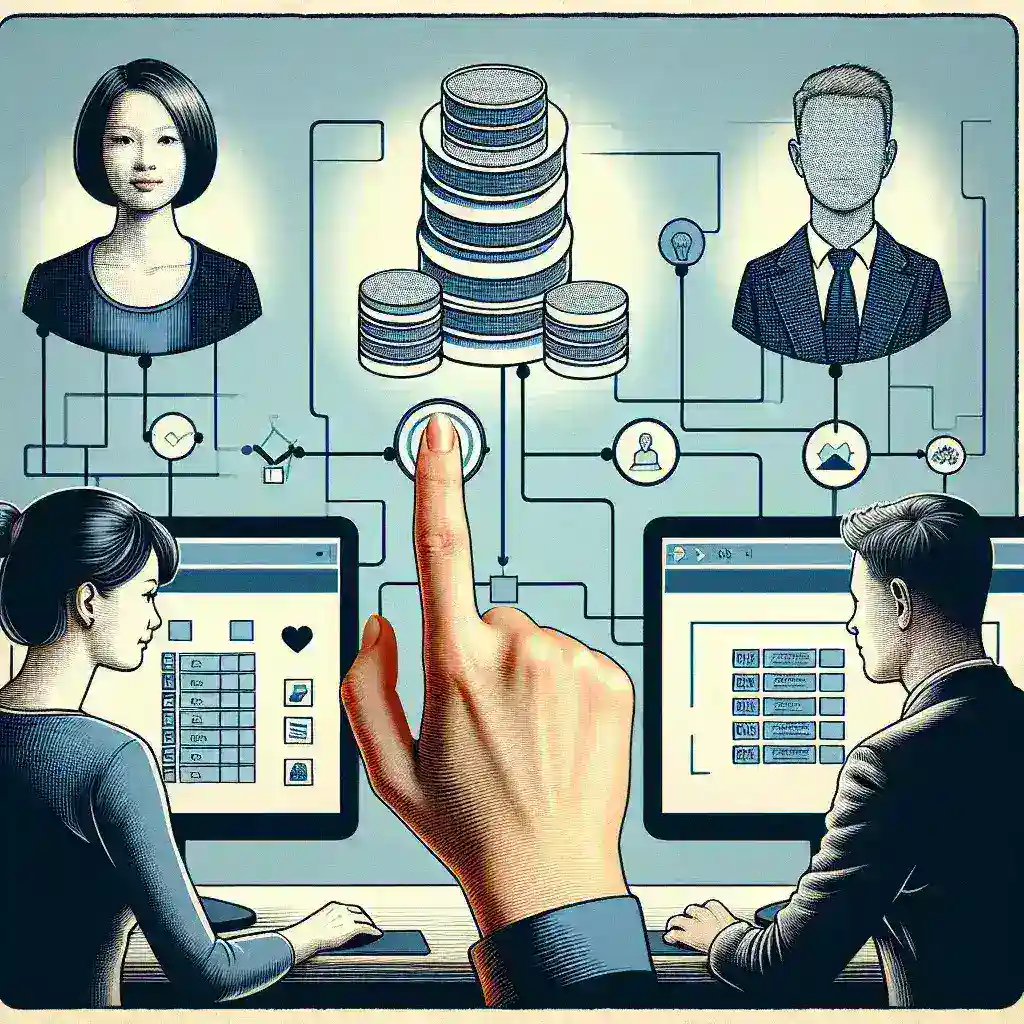Understanding Basic Database Software
Database software plays a crucial role in storing, managing, and retrieving data efficiently. It offers a systematic way of managing data and helps in performing various administrative tasks with ease. By understanding how to use basic database software, you can streamline your data-related operations and improve productivity.
Features of Basic Database Software
Before diving into the usage, it’s important to get familiar with the common features offered by basic database software:
- Data Entry Forms: Simplified interfaces for data input.
- Query Languages: Tools like SQL for data manipulation.
- Reporting Tools: Generate reports based on the data.
- Data Backup: Secure methods for data storage and recovery.
- Relational Tables: Organize data in interconnected tables.
The table below summarizes these features:
| Feature | Description |
|---|---|
| Data Entry Forms | Simplified interfaces for data input |
| Query Languages | Tools like SQL for data manipulation |
| Reporting Tools | Generate reports based on the data |
| Data Backup | Secure methods for data storage and recovery |
| Relational Tables | Organize data in interconnected tables |
Getting Started with Database Software
To start using basic database software, follow these steps:
Step 1: Installation
First, you need to install the database software on your system. Follow the installation wizard, and make sure to configure the necessary settings, such as the database name, username, and password.
Step 2: Creating a Database
Once installed, launch the software and create a new database. This can typically be done through the ‘File’ menu, selecting ‘New Database’, and assigning a name to it.
Step 3: Setting Up Tables
Tables are the foundation of any database. Each table should represent a specific type of data entity. For example, in a customer database, you might have tables for customer information, orders, and billing details:
- Customer Information: Columns might include CustomerID, Name, Address, Phone Number.
- Orders: Columns might include OrderID, CustomerID, ProductID, Quantity, OrderDate.
- Billing Details: Columns might include BillingID, OrderID, Amount, PaymentDate.
Step 4: Data Entry and Management
Once your tables are set up, you can start entering data. Most database software offers user-friendly data entry forms or GUI-based interfaces for ease of use. Ensure all required fields are filled accurately to maintain data integrity.
Using Queries for Data Manipulation
Queries are powerful tools used to manipulate and retrieve data within the database. SQL (Structured Query Language) is commonly used for this purpose. Here are some basic SQL commands:
- SELECT: Used to fetch data from a database.
SELECT * FROM Customers; - INSERT INTO: Used to add new data to a table.
INSERT INTO Customers (Name, Address) VALUES ('John Doe', '123 Elm St'); - UPDATE: Used to modify existing data within a table.
UPDATE Customers SET Address='456 Oak St' WHERE Name='John Doe'; - DELETE: Used to remove data from a table.
DELETE FROM Customers WHERE Name='John Doe';
Generating Reports
Reporting is another critical feature of database software. It allows users to create customized reports based on the data. Reports can provide insights, summaries, and visual representations like charts and graphs.
Steps to Generate a Report:
- Navigate to the reporting tool within the database software.
- Select the data source (tables or queries) for the report.
- Choose the fields to include in the report.
- Apply filters, sort data, and format the layout as needed.
- Generate and save the report for future reference.
Maintaining Data Integrity
Maintaining data integrity is vital for the reliability of your database. Here are some best practices:
- Use Primary Keys: Ensure each table has a unique identifier.
- Apply Validation Rules: Set rules to restrict the type and range of data.
- Normalize Data: Organize data to reduce redundancy and improve efficiency.
- Regular Backups: Keep backups to prevent data loss in case of failures.
Backup and Recovery
Data backup and recovery are essential for protecting your data. Most database software includes built-in tools for these tasks. Regular backups should be scheduled, and recovery procedures should be well-documented to ensure data can be restored quickly in the event of a disaster.
Steps for Data Backup:
- Open the database software and navigate to the backup tool.
- Choose the database you want to back up.
- Specify the backup location and format.
- Initiate the backup process and verify its completion.
Steps for Data Recovery:
- Open the database software and navigate to the recovery tool.
- Locate the backup file in your storage.
- Begin the recovery process and monitor its progress.
- Verify the data integrity post-recovery.
Security Measures
Database security is paramount. Implementing robust security measures protects against unauthorized access and data breaches. Here are some essential security practices:
- Strong Passwords: Use complex passwords and change them regularly.
- User Permissions: Assign appropriate user roles and permissions.
- Encryption: Encrypt sensitive data at rest and in transit.
- Regular Audits: Conduct periodic audits to ensure compliance and detect anomalies.
Challenges and Troubleshooting
While using basic database software is generally straightforward, you may encounter challenges such as performance issues, data corruption, or software bugs. Here are some troubleshooting tips:
- Performance Issues: Optimize queries, index tables, and increase hardware resources if needed.
- Data Corruption: Regular backups can prevent data loss. Use data validation tools to detect and correct errors.
- Software Bugs: Regular updates can fix bugs and improve functionality. Refer to the software’s support documentation or community forums for solutions.
Conclusion
Understanding how to use basic database software equips you with the knowledge needed to manage data effectively. By familiarizing yourself with its features, following best practices, and addressing challenges head-on, you can harness the power of database software to boost productivity and ensure data integrity.