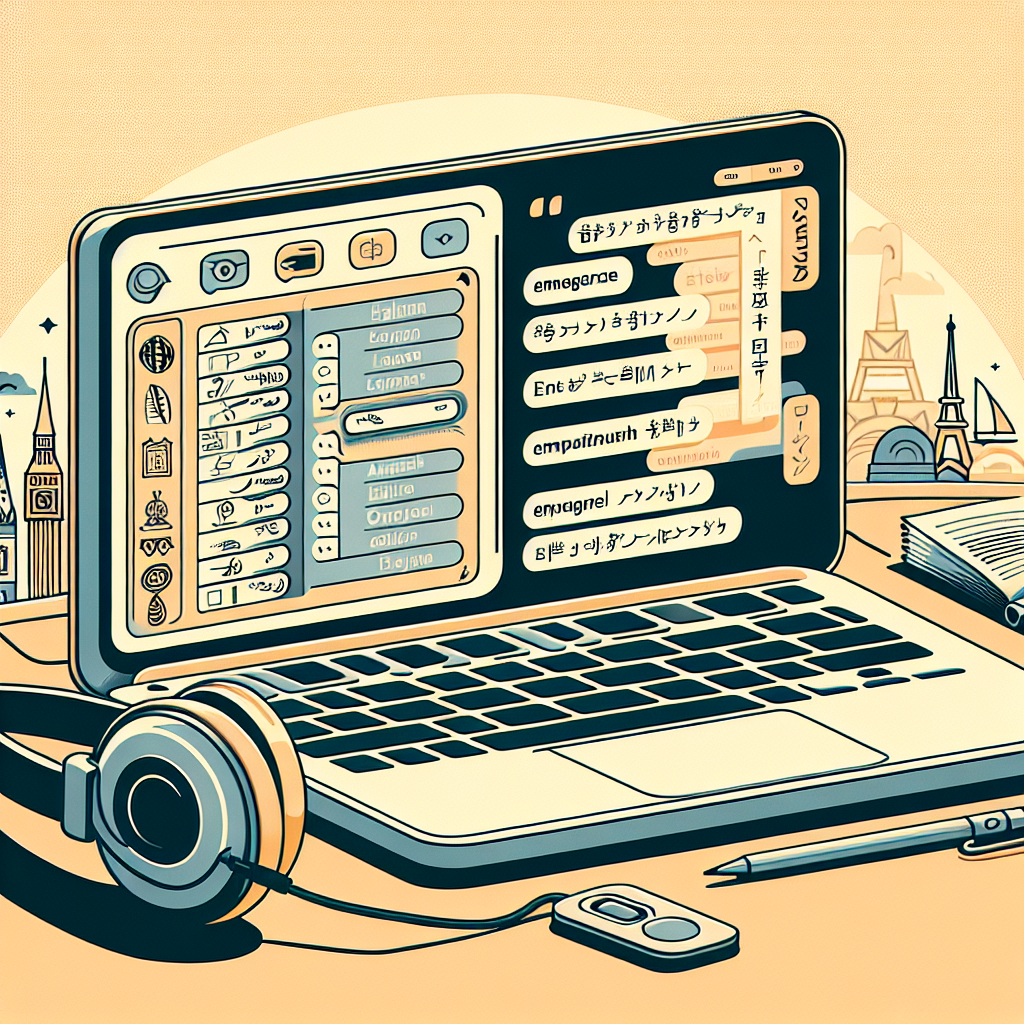In an increasingly globalized world, real-time language translation has become an indispensable tool for breaking down linguistic barriers. Whether you are a professional translator, a business executive, or a world traveler, having the right laptop can significantly enhance your translation experience. But what makes a laptop ideal for real-time language translation? This article explores the key features that make a laptop suitable for this task.
Key Features of an Ideal Laptop for Real-Time Language Translation
Understanding the essential components and features that make a laptop adept at handling real-time language translation will help you make an informed choice. Below is a table summarizing the key features and why they are important:
| Feature | Importance |
|---|---|
| High-Performance Processor | Efficiently handles complex translation algorithms in real-time. |
| Adequate RAM | Ensures smooth multitasking and quick data processing. |
| Long Battery Life | Sustains prolonged usage without frequent recharging needs. |
| High-Resolution Display | Improves readability and reduces eye strain. |
| Lightweight and Portable | Facilitates ease of travel and ease of use on the go. |
| Reliable Internet Connectivity | Ensures uninterrupted online translation services and real-time updates. |
| Enhanced Audio Quality | Improves the accuracy of voice-based translations. |
High-Performance Processor
A top-notch processor is paramount when it comes to real-time language translation. Most translation software applications consume a significant amount of processing power when converting text or speech from one language to another. A high-performance processor ensures that these applications run smoothly and efficiently, thus providing quick and accurate translations. Intel i7 or AMD Ryzen 7 are excellent benchmarks to consider.
Adequate RAM
Memory (RAM) is another critical element, enabling you to run multiple software applications simultaneously without compromising on speed. When translating, you may need to switch between different applications like text documents, web browsers, and translation software. For optimal performance, consider laptops with at least 16GB of RAM. If your workload includes heavy multitasking, 32GB or more would be ideal.
Long Battery Life
Battery life is a crucial feature for professionals who need to work on the go. Real-time language translation can be resource-intensive, draining battery life quickly. Laptops with extended battery life, ideally around 10-12 hours, allow you to work uninterrupted without constantly hunting for charging points.
High-Resolution Display
Translators spend a considerable amount of time staring at screens. A high-resolution display, preferably Full HD or 4K, makes reading and editing texts more comfortable. Higher resolution screens provide sharper images and reduce eye strain, allowing you to work for longer periods without discomfort.
Lightweight and Portable
Portability is another essential factor, especially for professionals who travel frequently. A lightweight laptop not only makes transportation easier but also allows you to work from any location comfortably. Ultrabooks and other light notebooks are excellent choices for mobile use.
Reliable Internet Connectivity
Most real-time language translation software relies on cloud-based services for their functionality. Thus, a laptop with robust and reliable internet connectivity is necessary. Features like Wi-Fi 6 and Gigabit Ethernet can ensure faster and more stable connections.
Enhanced Audio Quality
Voice-based translations are becoming increasingly popular, requiring laptops to have excellent microphone and speaker quality. High-fidelity audio components improve the clarity and accuracy of voice recognition and translation, making the process more seamless. Dual-array microphones and noise-cancelling technology are features to look for.
Software Considerations
Having the right hardware is only part of the equation; the software is equally critical for effective real-time language translation. The following points highlight the software features you should consider:
- Translation Software Compatibility: Ensure that the laptop can run state-of-the-art translation software such as Google Translate, DeepL, or IBM Watson Translate efficiently.
- Operating System: The operating system should be compatible with your preferred translation software. Most software supports Windows, macOS, and Linux, but it’s wise to check beforehand.
- Regular Updates: Ensure that both your operating system and translation software are up-to-date to benefit from the latest features and security patches.
- Security: Use reputable antivirus software and firewalls to protect sensitive translation data from unauthorized access and cyber threats.
Case Studies: Top Laptop Models for Real-Time Language Translation
To give you a more practical idea, let’s look at some of the top laptop models that are highly recommended for real-time language translation:
1. Dell XPS 15
Known for its powerful performance and stunning display, the Dell XPS 15 is an excellent choice for real-time language translation. It features an Intel i7 processor, up to 32GB RAM, and a 4K UHD display. The device is lightweight and has a long battery life, making it perfect for professionals on the move.
2. Apple MacBook Pro
The MacBook Pro is another popular option among translators. With its M1 chip or Intel i9 processor, it offers impressive performance. The Retina display reduces eye strain, and the battery life of up to 20 hours ensures continuous usage. Its compatibility with various translation software applications makes it an ideal choice.
3. Microsoft Surface Laptop 4
The Microsoft Surface Laptop 4 combines style, power, and portability. It comes with Intel i5 or i7 processors, up to 32GB RAM, and a high-resolution PixelSense display. The laptop is ultra-light, making it convenient for travel, and offers excellent battery life.
4. Lenovo ThinkPad X1 Carbon
The ThinkPad X1 Carbon is renowned for its durability and performance. With options for Intel i5 or i7 processors and up to 32GB RAM, it is capable of handling intensive translation tasks. The laptop’s high-resolution display and strong battery life make it a reliable choice for translators.
Conclusion
Choosing the right laptop for real-time language translation can significantly impact your productivity and work quality. Key features such as a high-performance processor, ample RAM, long battery life, and a high-resolution display are essential. Additionally, reliable internet connectivity and enhanced audio quality are critical for a seamless translation experience. Coupled with the right software, these features make for an ideal laptop that can meet the demands of real-time language translation effortlessly.